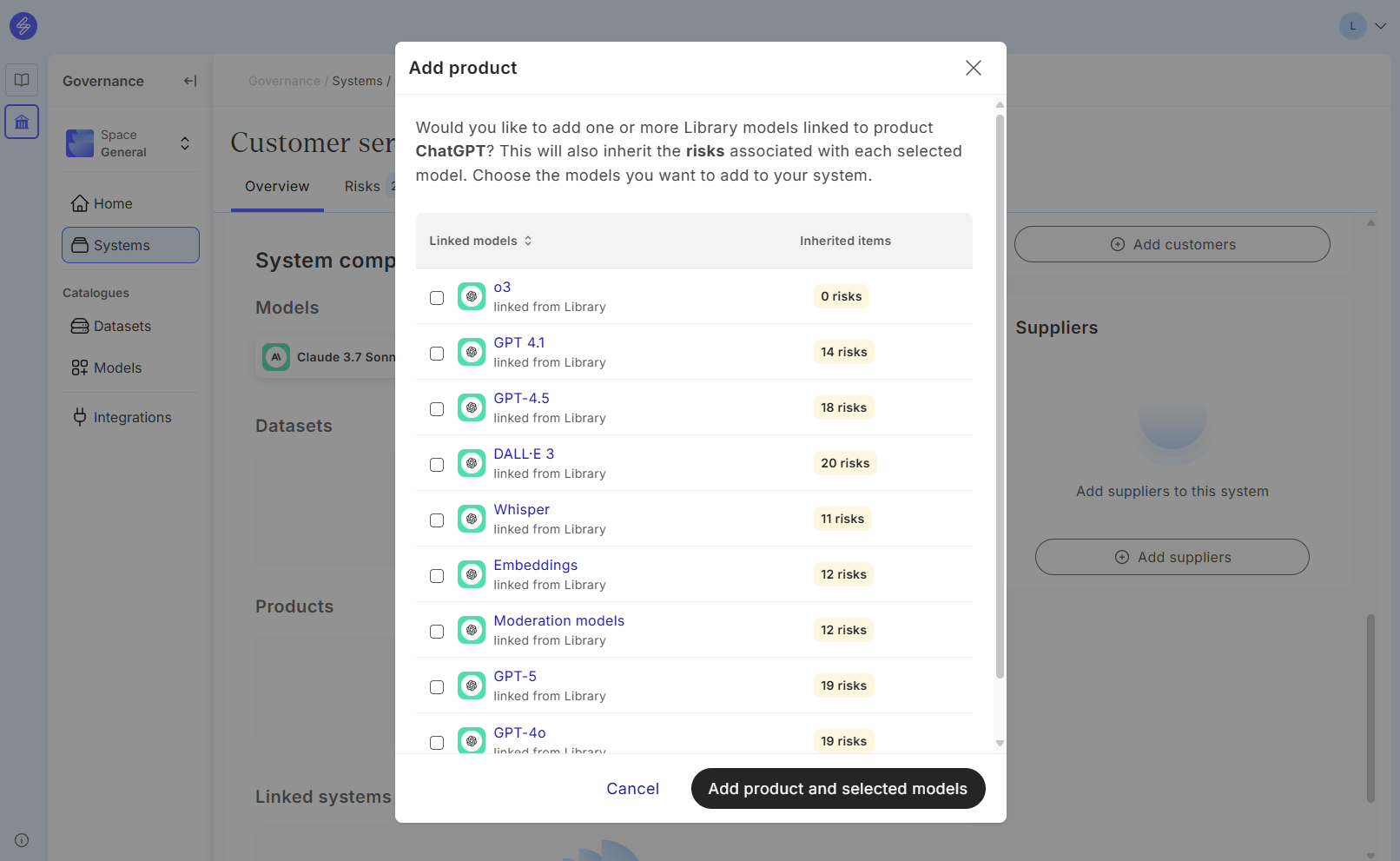How to use Saidot Library
Saidot Library introduction
AI Governance requires extensive knowledge about policies, risks, models, products and their performance. Without a knowledge base, it would be hard to keep up as the technology is evolving too quickly.
Saidot Library unifies curated policy, risk, model, and product knowledge into a single, searchable hub. Filters help you surface relevant content, while structured overviews provide must-know information in bite-sized insights.
Accessing policy requirements, risks, and model or product specific limitations in one place streamlines compliance workflows and frees time to focus on building and improving AI solutions.
Quick access to guidelines related to:
Policy Library
Saidot Policy Library helps organisations and individuals to understand the variety of different AI, data and digital policies contained in the Library. The Policy Library contains an ever-growing collection of policies, policies ranging from laws to standards, frameworks, guidelines, and best practices.
Step 1. Find policies
The main page of the Policy Library allows you to browse and view different policies. With the help of filters you can find policies from specific regions, sectors, and industries. You can furthermore filter policies based on their type as well as owner.
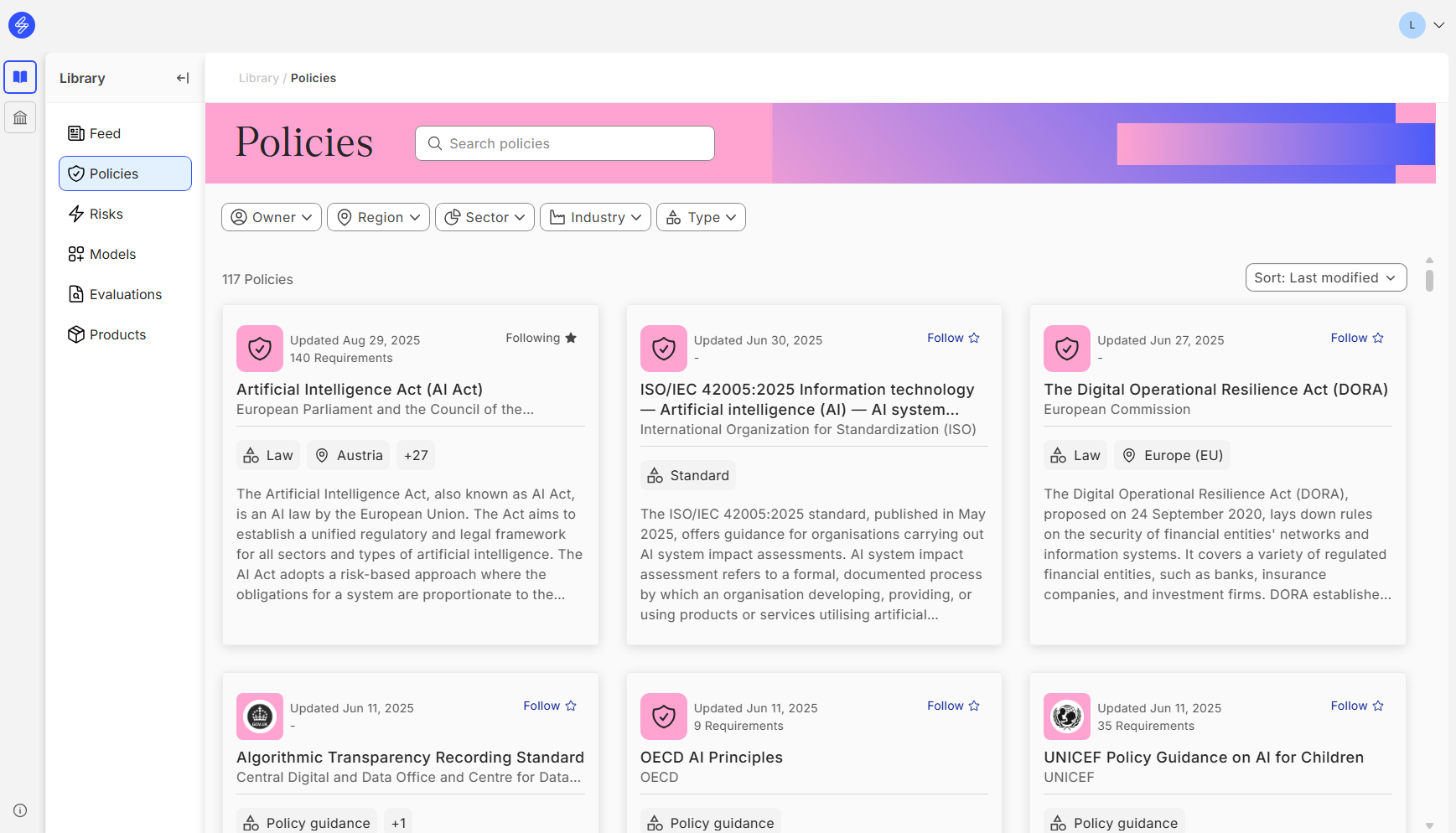
Step 2. Read policy overviews
Selecting and clicking relevant policy allows you to familiarise yourself with the policy. The policy overview contains useful overview information on the policy, it’s scope, as well as it’s key requirements - in some cases you can also find information about relevant penalties under the policy. Through the ‘reference’ button in policy overview you can also easily navigate to the official source of the policy.
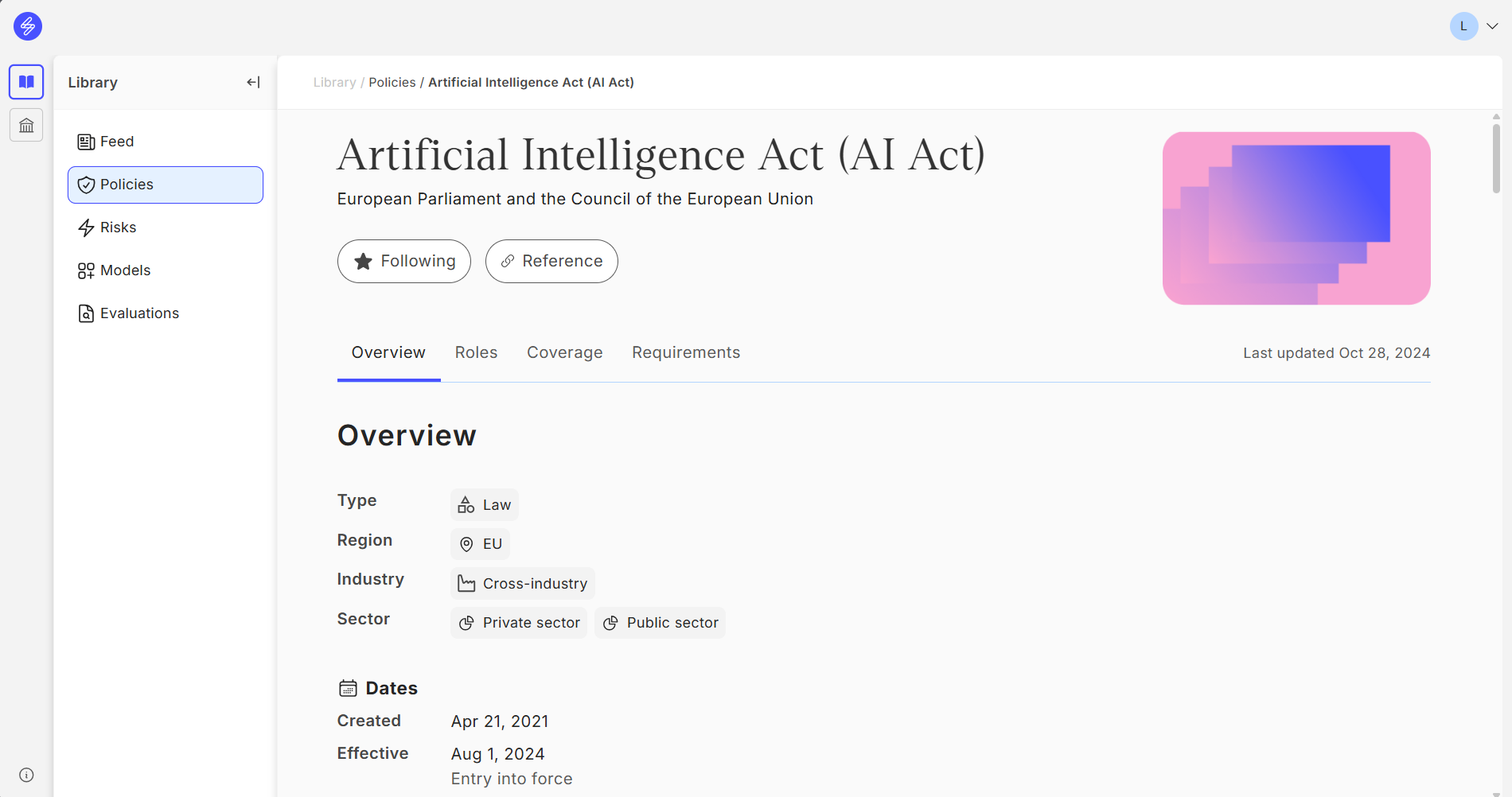
Step 3. Familiarise policy roles
In most cases, you can find information about the roles regulated under the given policy - this information is handily provided in the ‘Role’ tab, next to the overview.
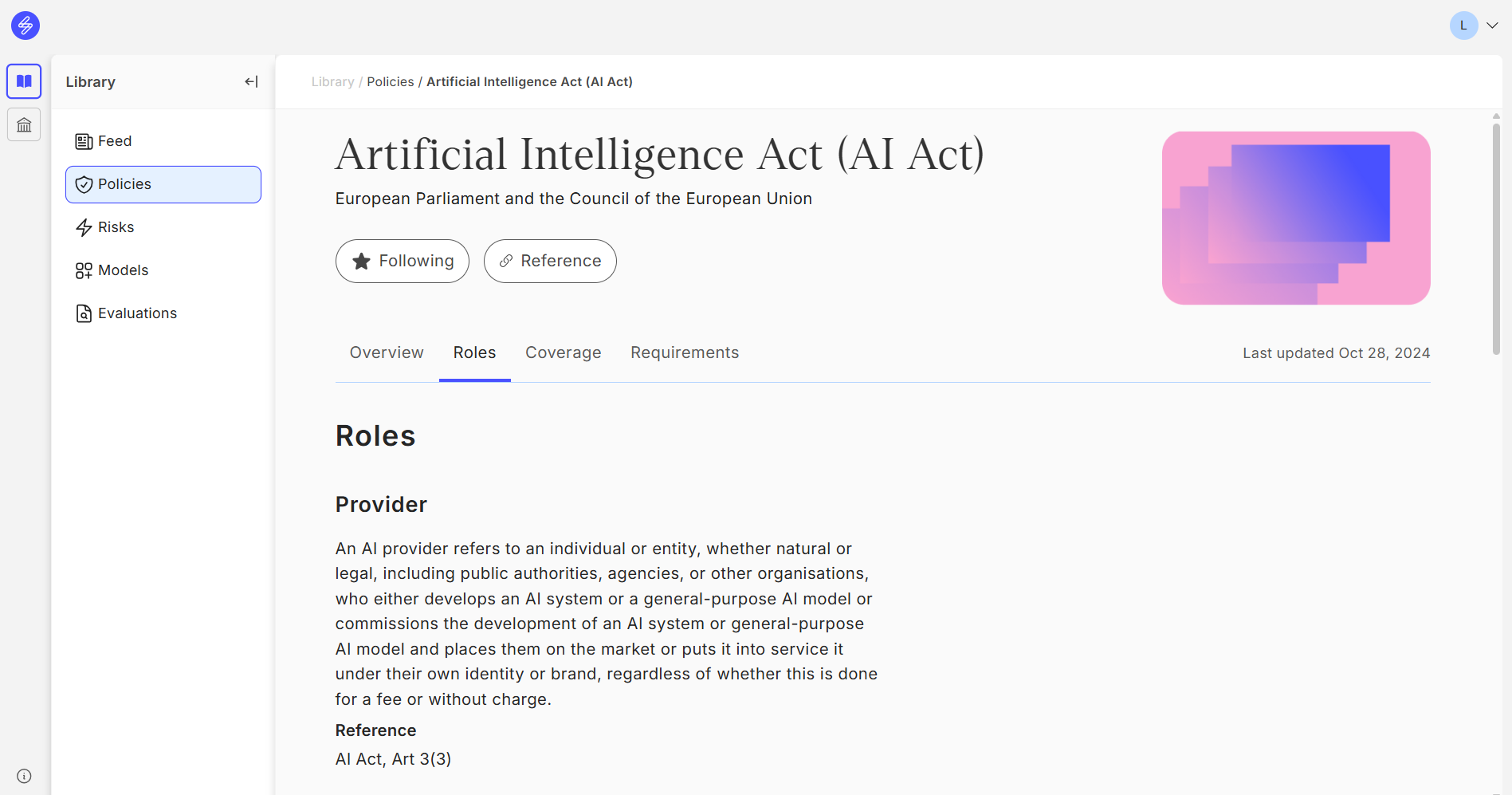
Step 4. Understand policy coverage
In some cases, in addition to the regulated roles, you can find information about the different categories of policy coverage regulated in the policy. ‘Coverage’ tab records the different categories of policy coverage - whether systems or activities - that are regulated under the policy.
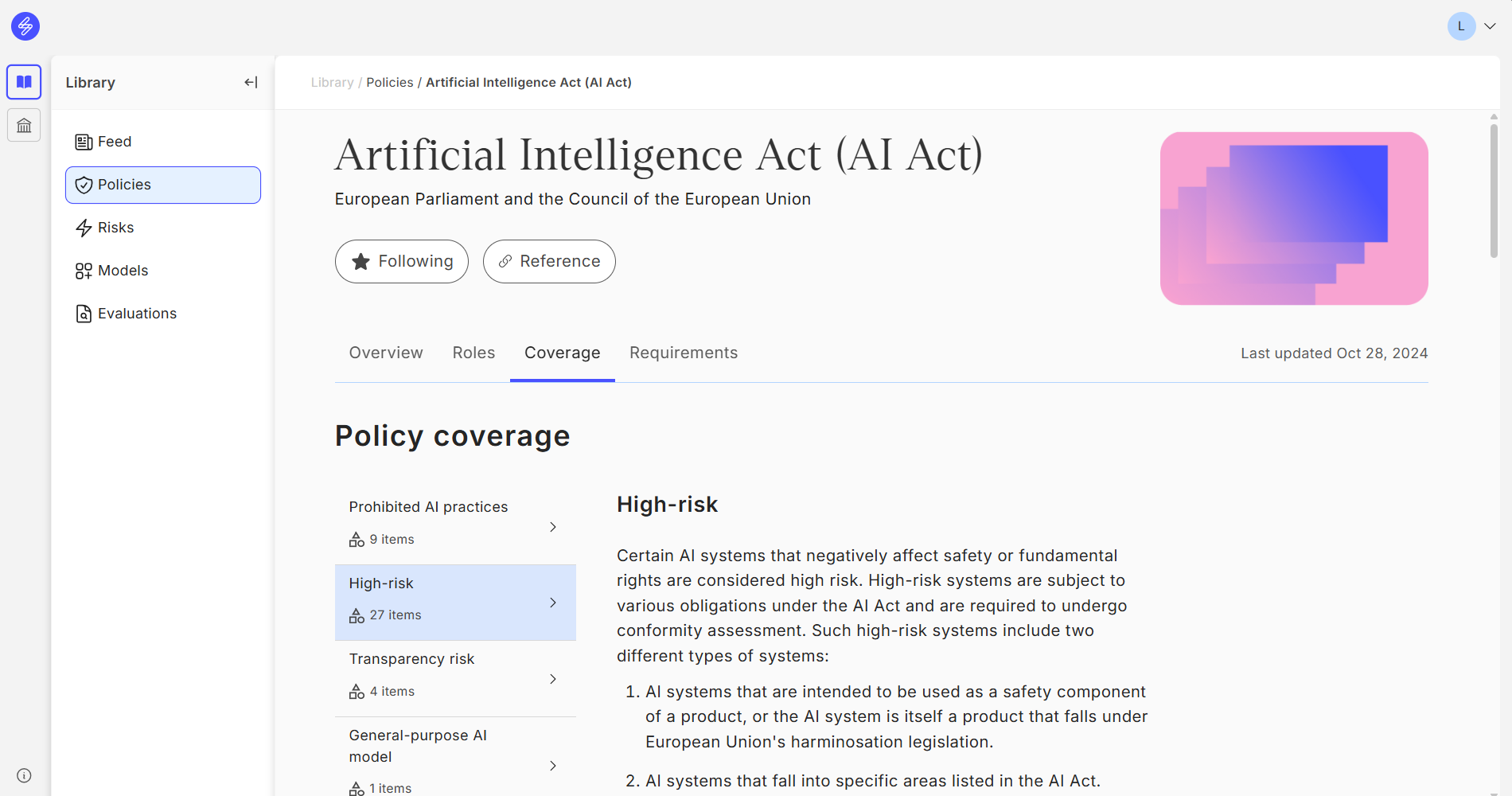
Step 5. Dive deep into policy requirements
For selected policies, you may find policy deep dives. ‘Requirements' tab provides you information of the requirements in the policy, in a structured manner with understandable descriptions. in ‘Requirements’ you can navigate to the different requirement sections and familiarise yourself with the different requirements of the policy. Role indicates to you to whom the requirement applies, and references informs you from where in the policy the requirement can be found.
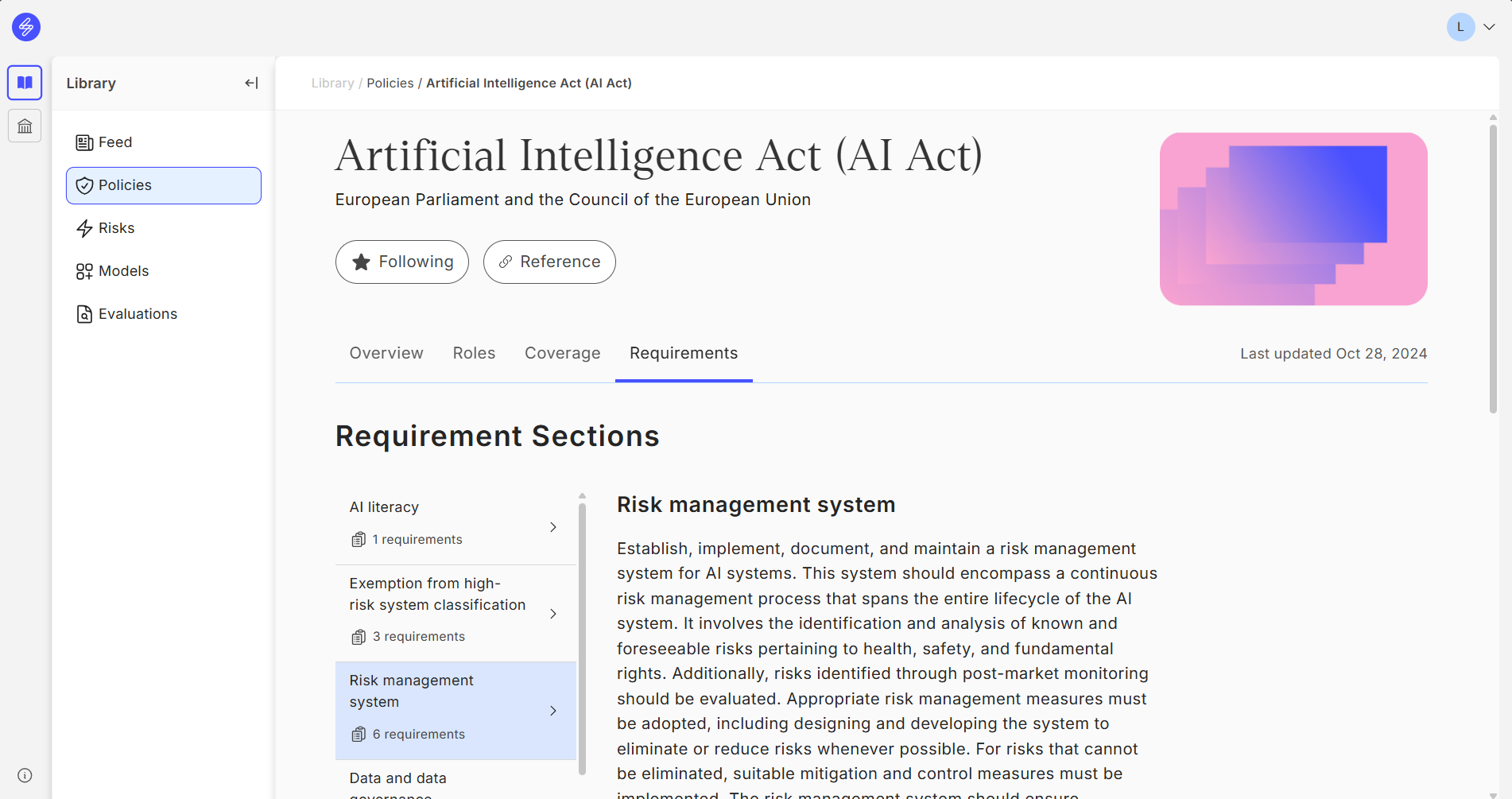
Step 6. Add applicable policies to systems
Use the Policy Library in AI system specific governance and compliance management by adding applicable policies to system based on policy recommendations and use the policy templates to document evidence to policy requirements turned into controls. Learn more about compliance management with Saidot here.
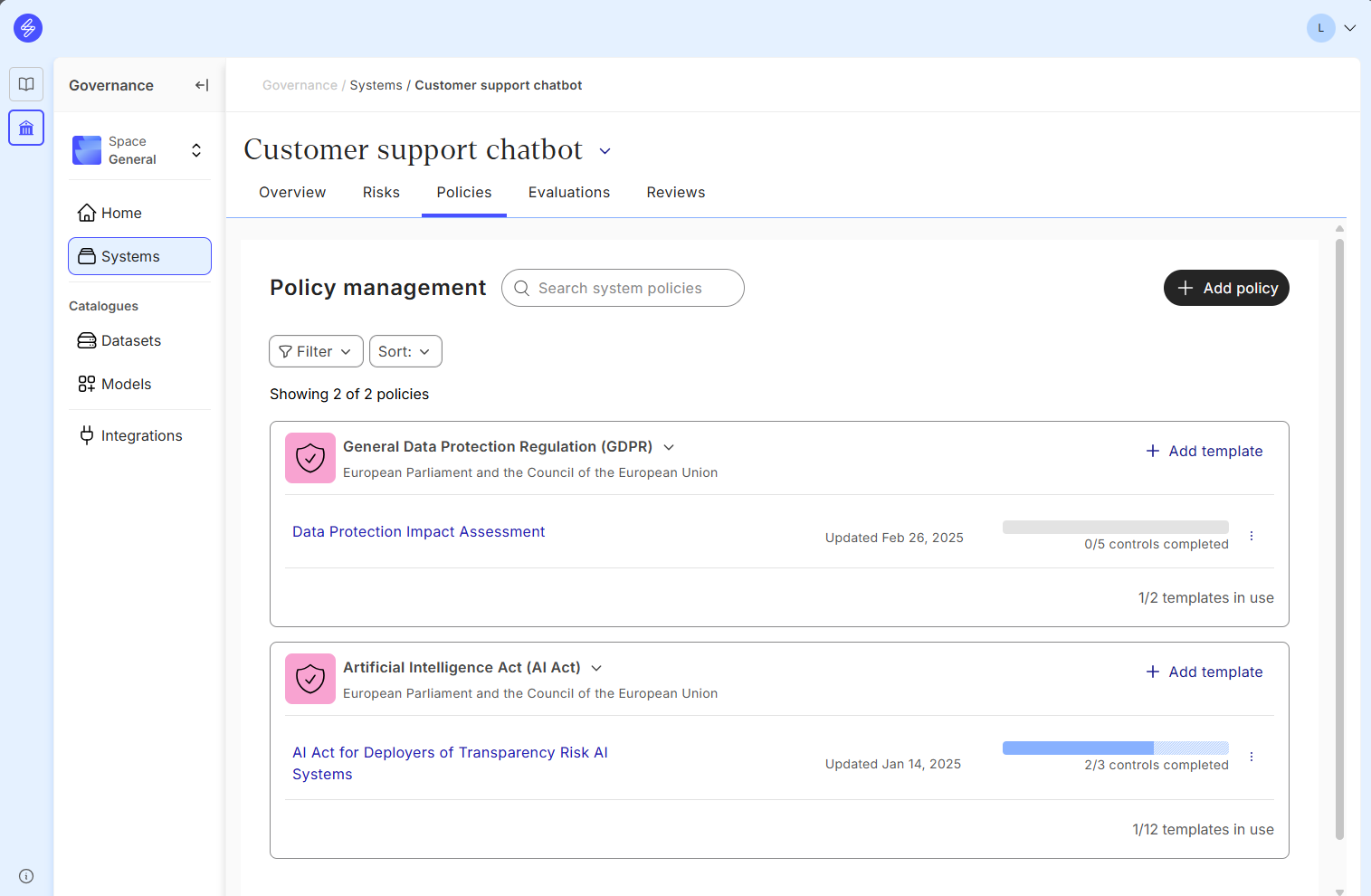
Risk Library
The Saidot Risk Library helps organisations understand and manage over 100 AI-related risks. It provides detailed descriptions of each risk, how they manifest, and their impact, along with practical mitigation strategies. Users can filter, sort, and follow specific risks for updates.
Step 1. Find risks
Find relevant risks by using the filters. Risks can be filtered by:
AI System: Filter risks based on the specific AI system you're working with.
Type of Risk: Select from categories such as legal, cybersecurity, environmental, technical, trust, fundamental rights, privacy and data protection, societal, third-party, business, and health and safety.
Industry: Narrow down risks relevant to your specific industry, such as media and marketing as well as banking and finance.
Specific risks can be followed to stay updated and informed about relevant developments. Risk view can be sorted by most recent, alphabetical order, or followed risks.
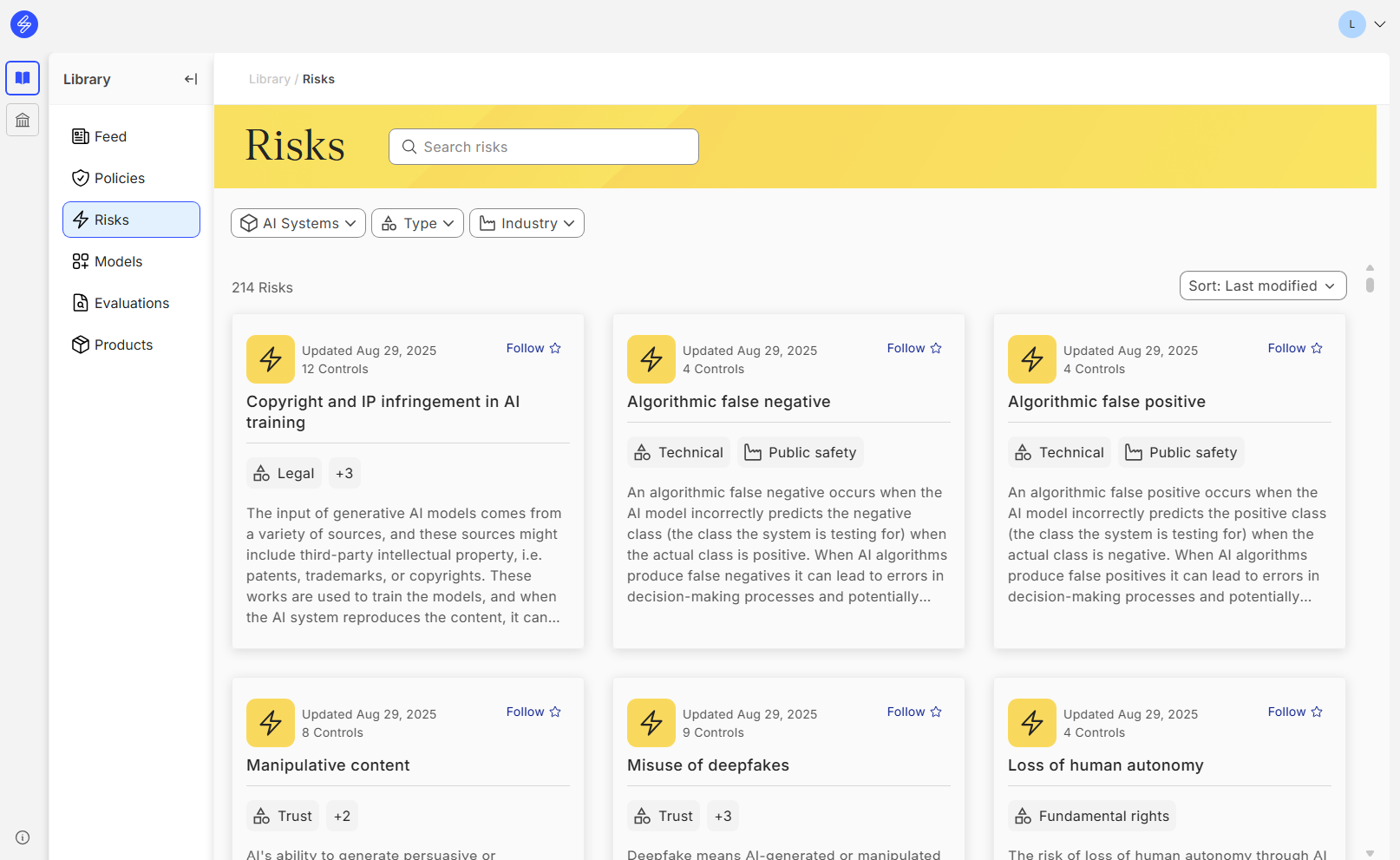
Step 2. Understand risks and mitigations
Each risk entry provides a comprehensive description, including:
definition of the risk
explanation of how the risk can occur
potential consequences and impact of the risk
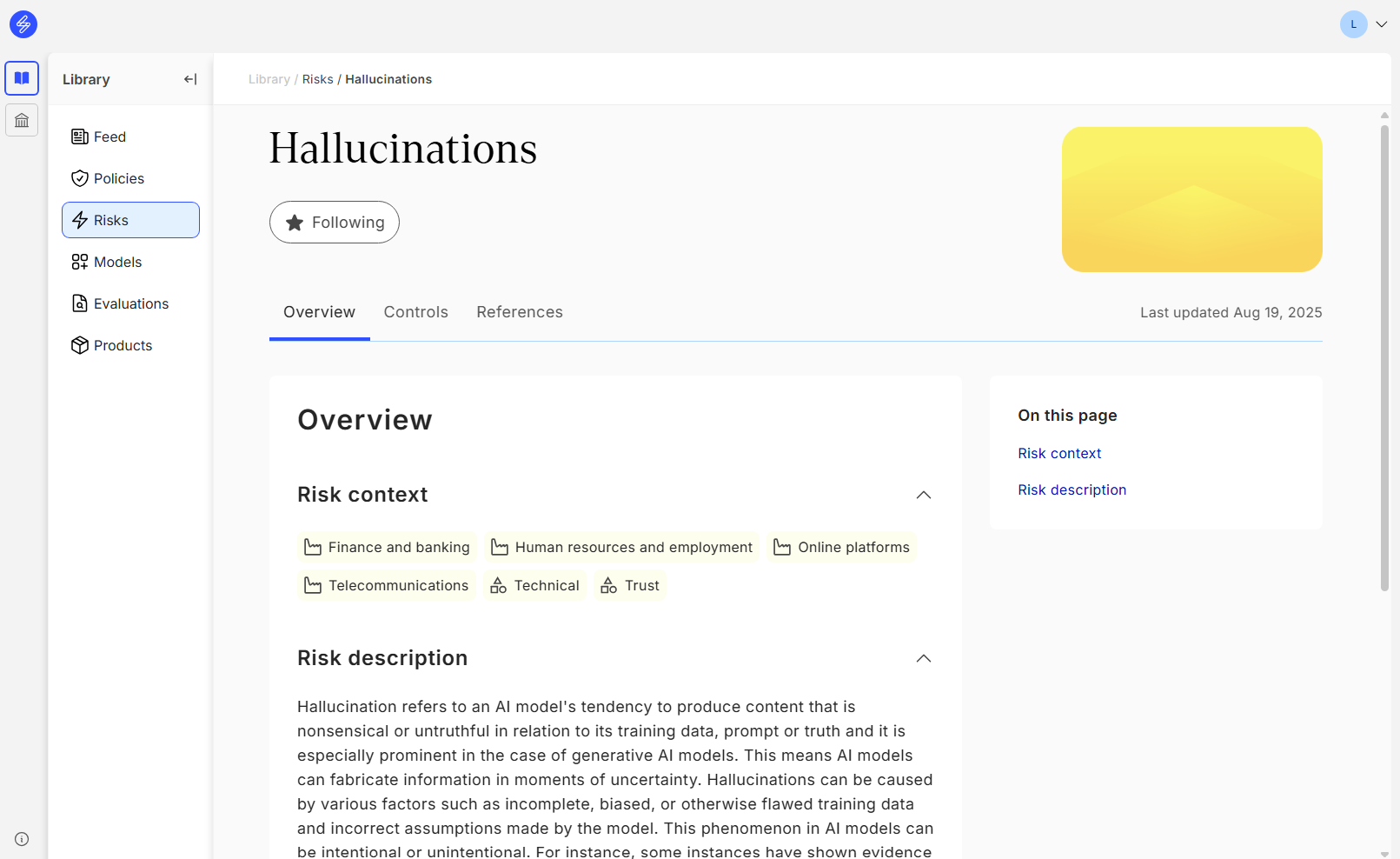
Step 3. Analyse potential controls
Each identified risk comes with treatment strategies, offering clear and practical guidance on effectively addressing and managing specific risks. This helps organisations implement robust risk controls and reduce the impact of potential threats.
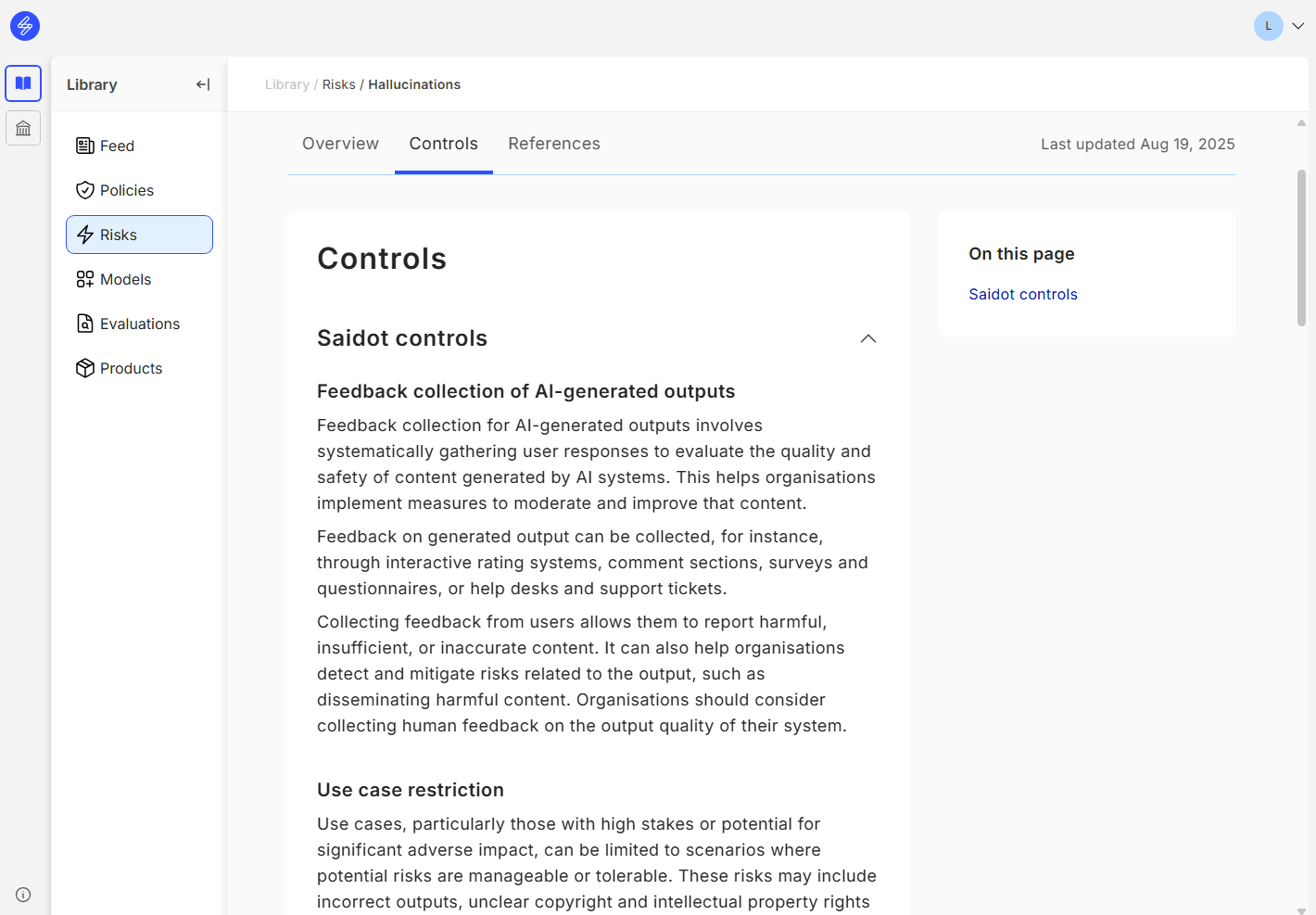
Step 4. Add applicable risks to systems
Use the Risk Library in AI system specific governance and risk management by adding applicable risks and mitigations to system based on inherited risks and risk recommendations. Learn more about risk management with Saidot here.
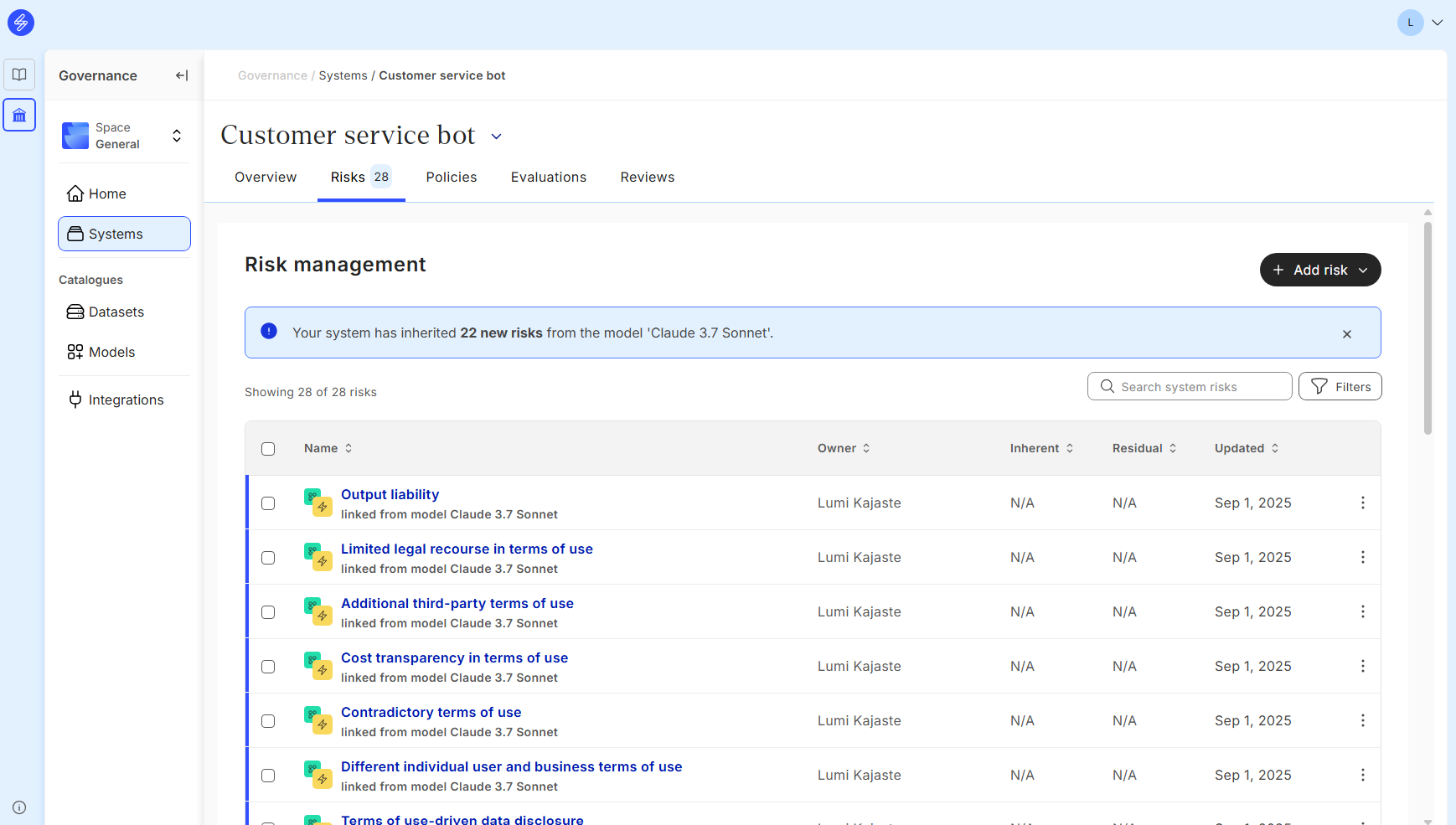
Model Library
Saidot Model Library helps organisations and individuals navigate and analyse AI models with confidence. The library provides essential insights through simplified model analysis, capability assessments, and provider-identified risks, empowering teams to make well-informed AI deployment decisions. Each model entry includes a clear analysis of terms of service, usage restrictions, and content policies, ensuring teams and users understand both the opportunities and limitations before implementation. Through structured documentation of technical capabilities and usage constraints, the library serves as a trusted resource for compliance management throughout the AI governance lifecycle.
Step 1. Find models
The main page of the Model Library allows you to browse and view different models. With the help of filters you can find models from specific vendors, types, industries, tasks they perform, architecture, and region.
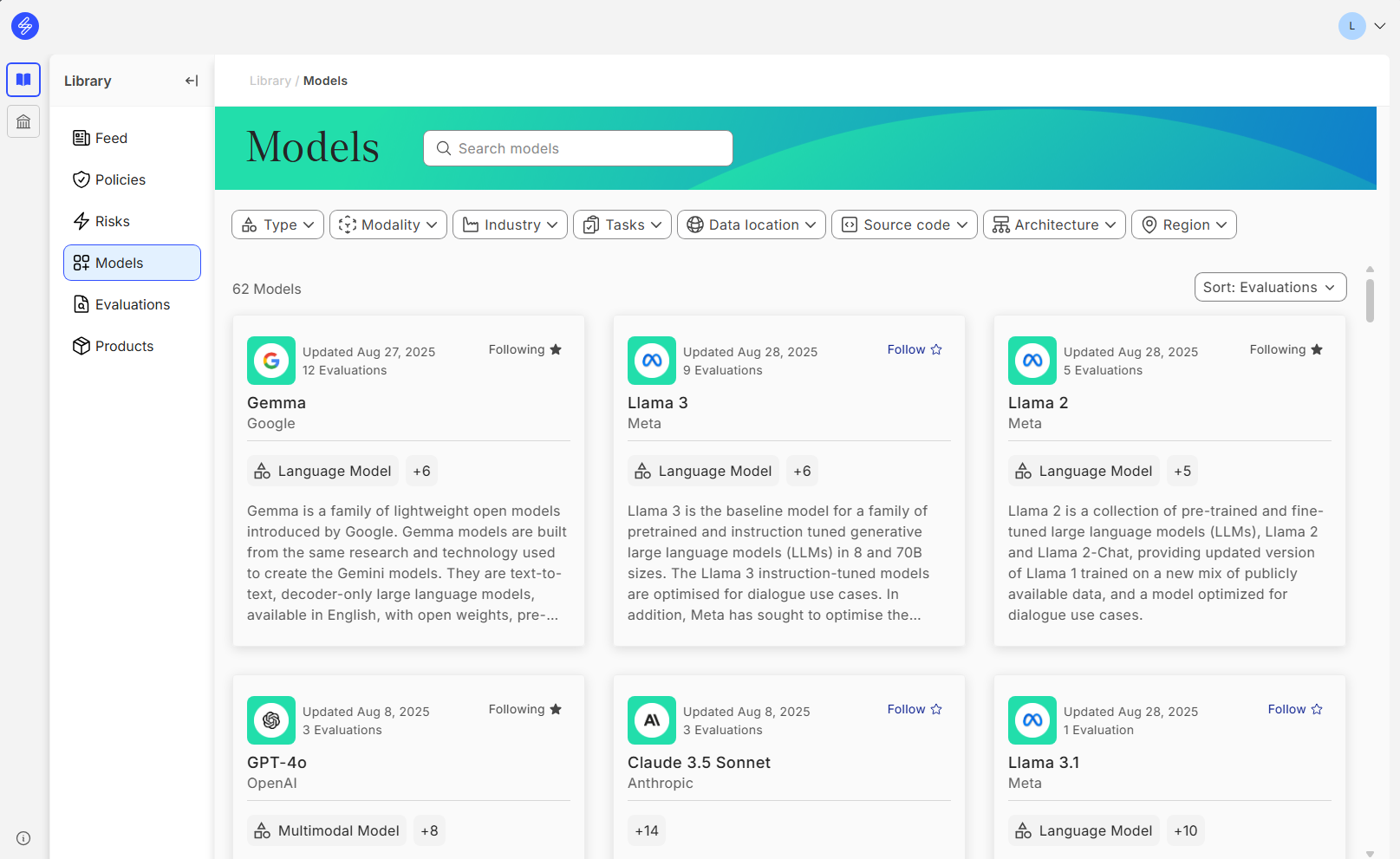
Step 2. Explore the models
Click on any model to explore the model analysis. The model page opens up to an overview of the technical details, model evaluations, safety resources and research references that provide more details about the model.
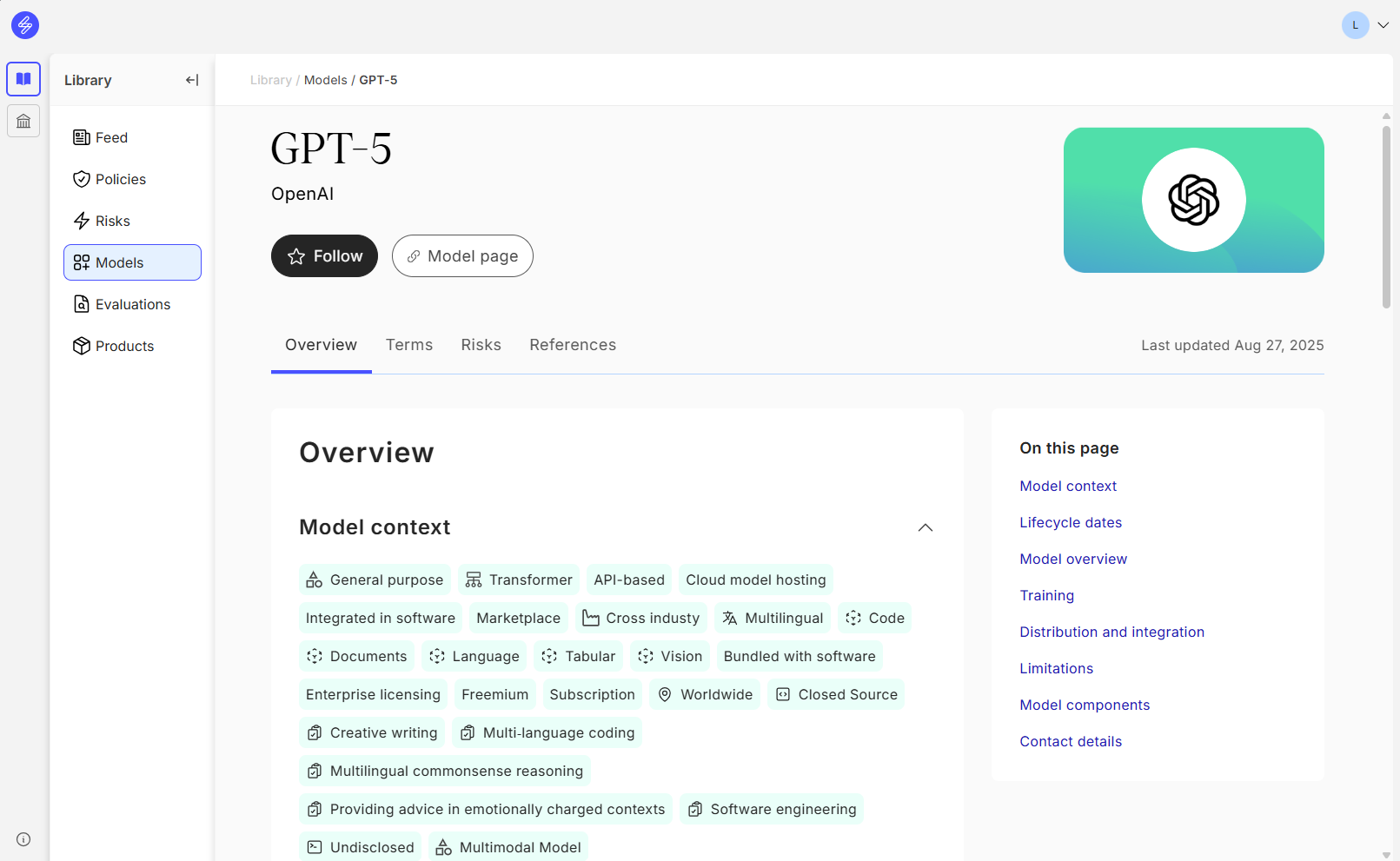
Step 3. Analyse model terms
Understand model terms, including intellectual property rights, liabilities, warranties and indemnities, data protection and security and accepted use policy. This information has been curated by the Saidot team of legal AI governance experts.
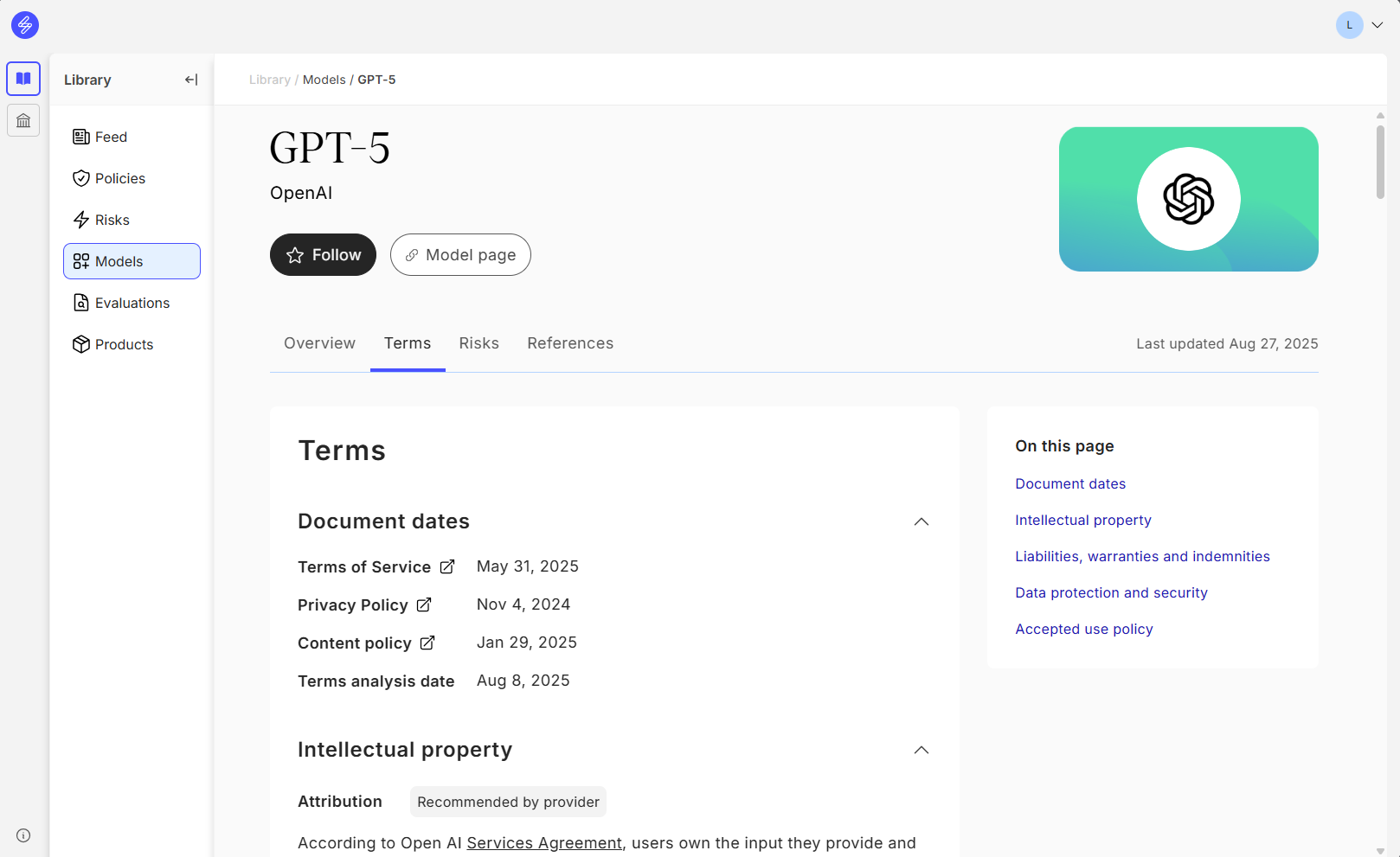
Step 4. Understand model-related safety features and risks
Each model entry provides a comprehensive safety analysis, including:
Risk analysis overview
Provider reported and Saidot identified risks
Provider controls
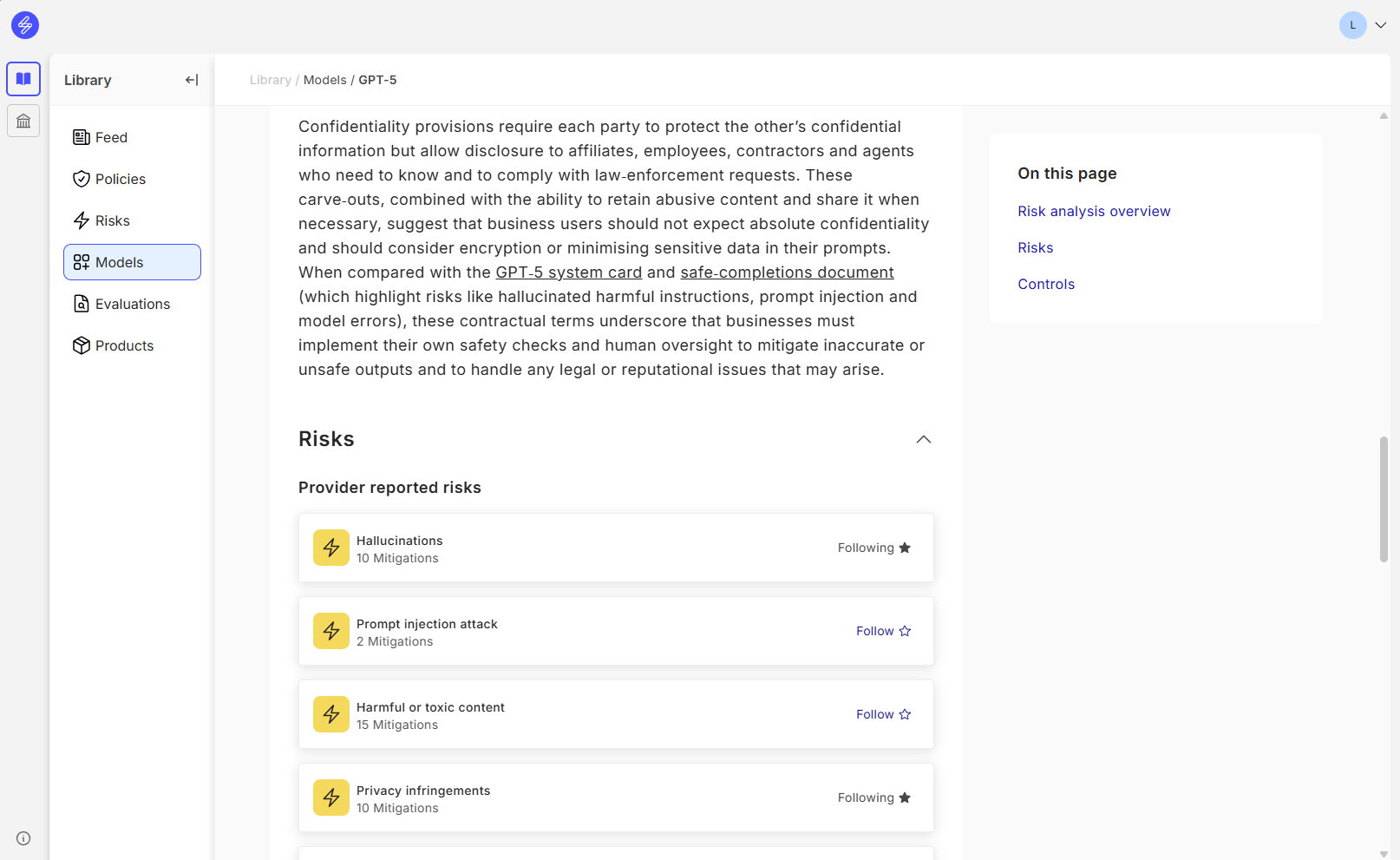
Step 5. Explore the model page directly from the library
The Model Library streamlines access by connecting you directly to provider resources and documentation in one place. Instead of scattered research, you can quickly access official vendor information and materials through a single, organised hub.
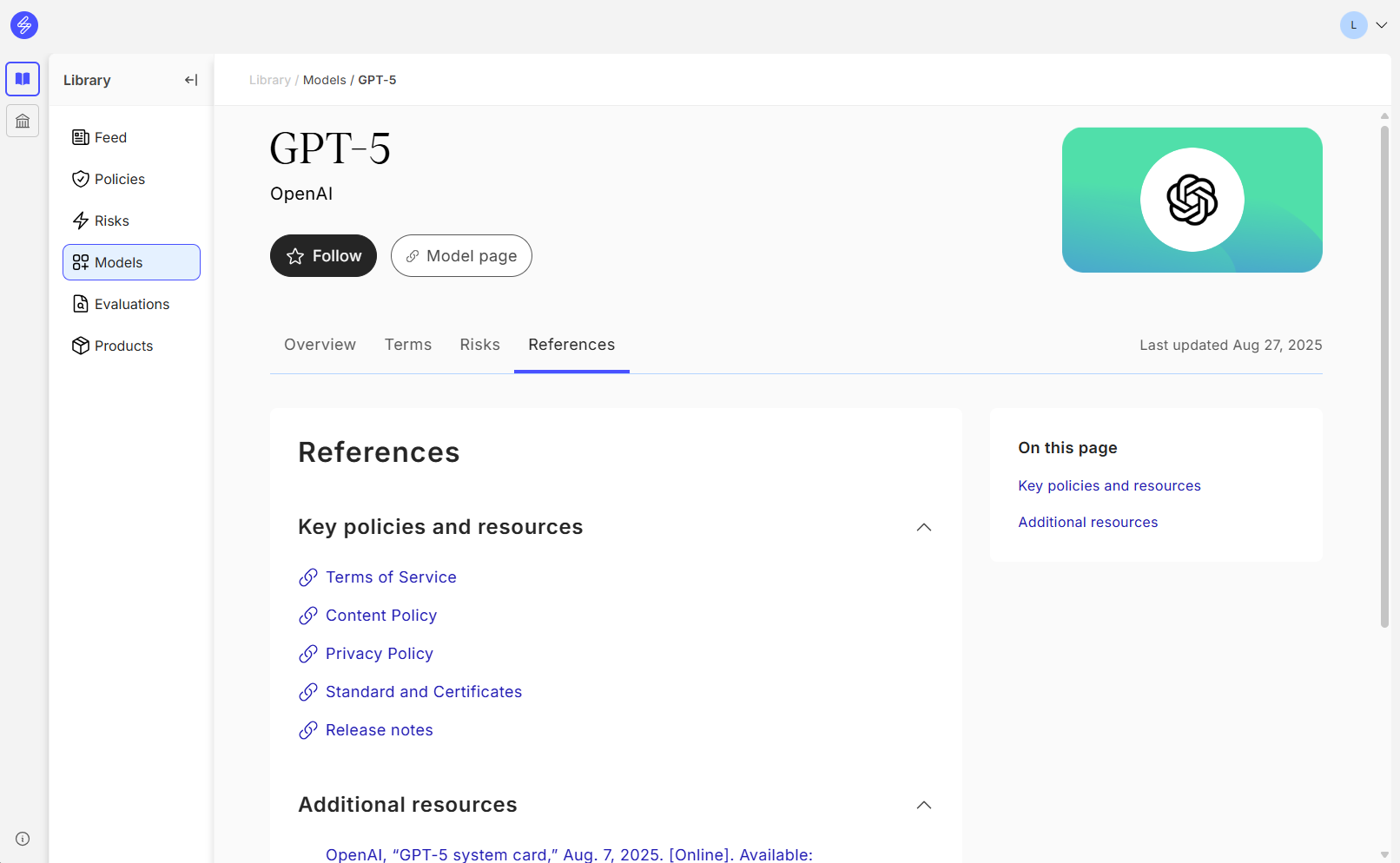
Step 6. Keep track of models and related risks
The Model Library connects models with their related risks, allowing you to track changes by following both models and their risk pages. This helps you stay informed about important updates and emerging concerns that could affect your AI systems.
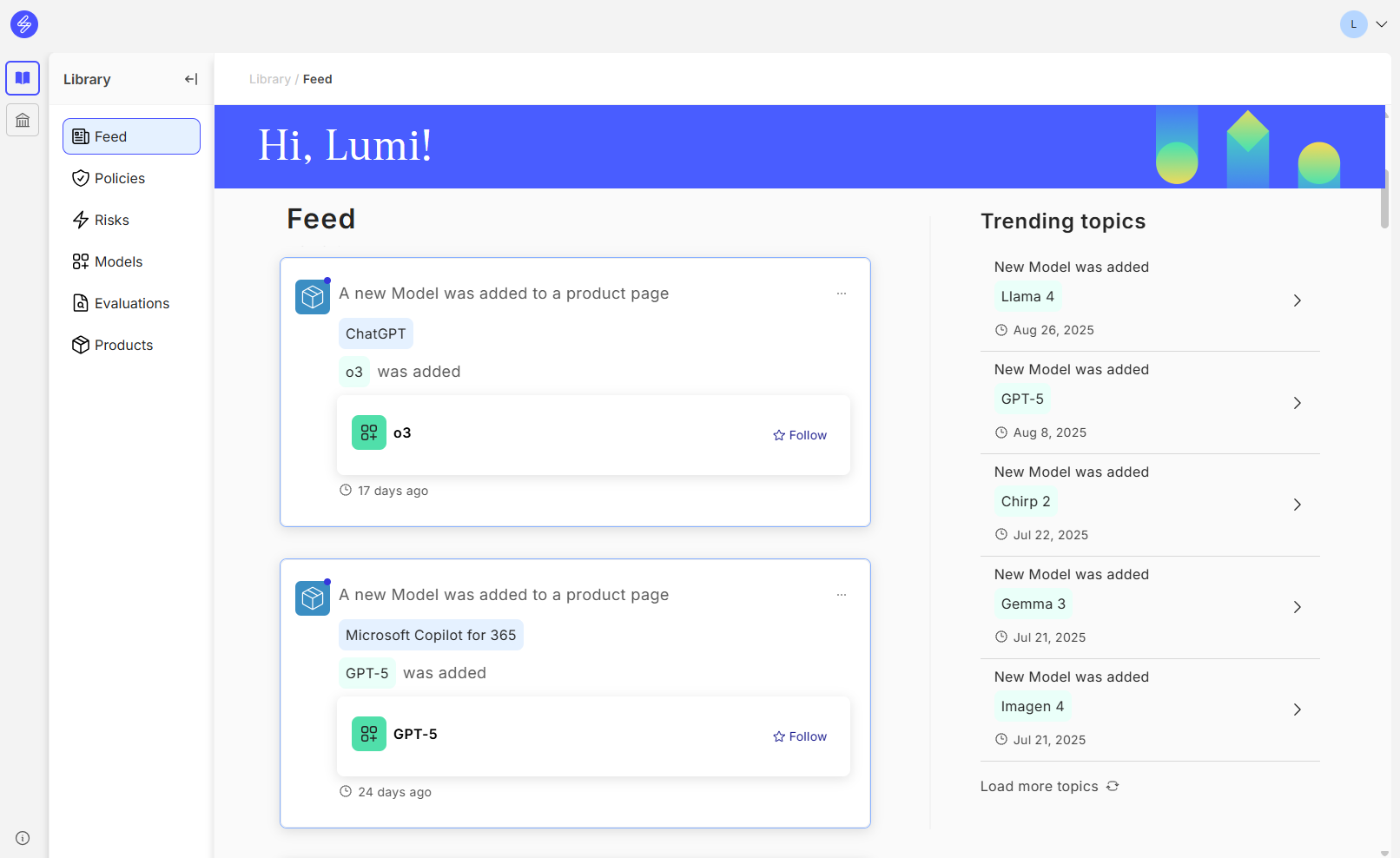
Step 7. Link models to system components
Use the Model Library in AI system-specific governance by adding applicable models to system components. Model Library also helps to analyse model-specific risks when using Model Catalogue. Learn more about model-specific governance here.
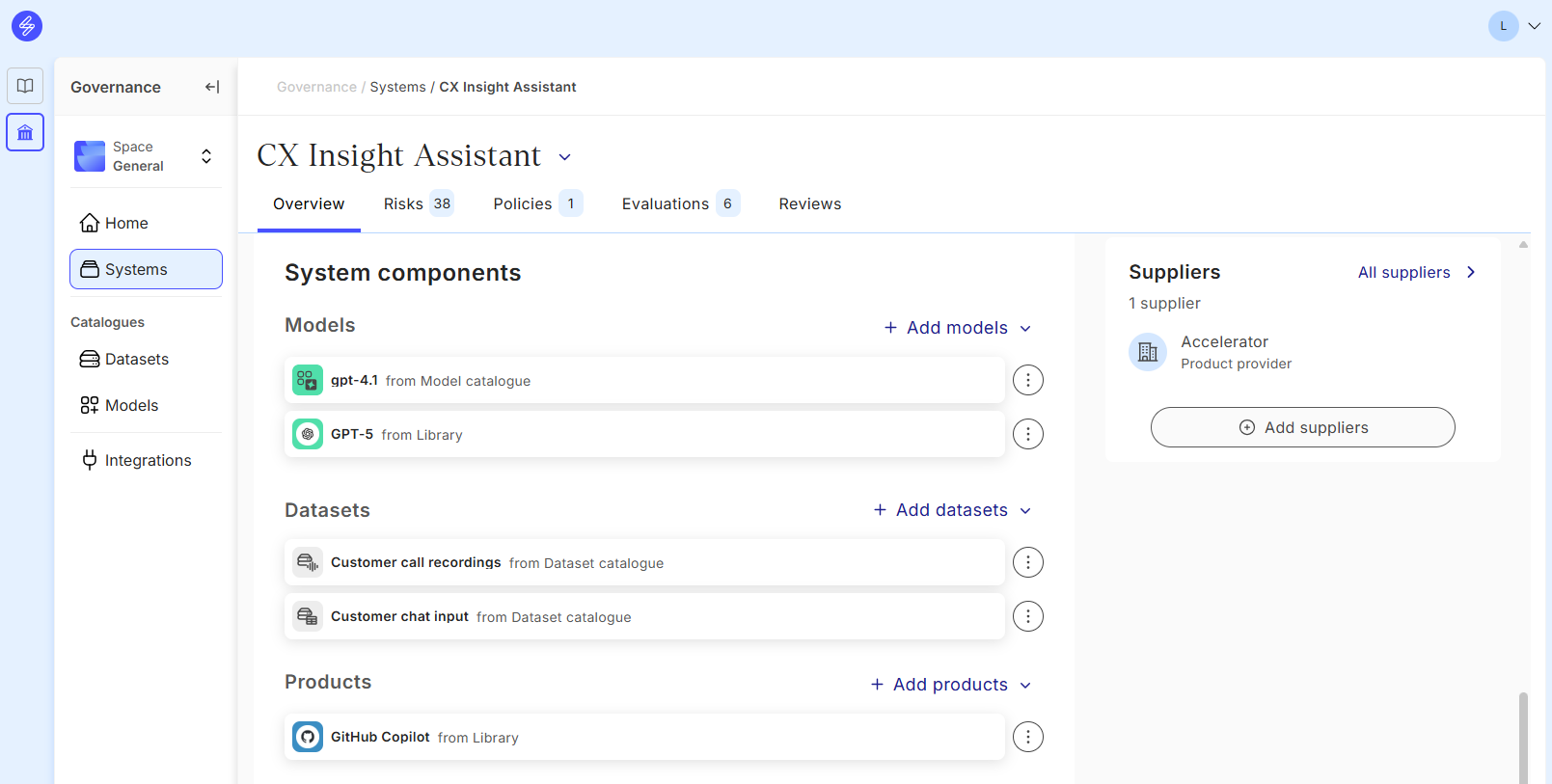
Product Library
Saidot Product Library helps organisations and individuals to understand and analyse AI product related terms, allowed use and risks and make responsible choices on products to be used. The library provides essential insights through simplified model analysis, capability assessments, and provider reported and Saidot identified risks, empowering teams to make well-informed AI deployment decisions. Each product entry includes a clear analysis of terms of service, usage restrictions, and content policies, ensuring teams and users understand both the opportunities and limitations before implementation. Through structured documentation of terms, risks and usage constraints, the library serves as a trusted resource for compliance management throughout the AI governance lifecycle. We reference all source materials used in our analysis to enable traceability and further analysis.
Step 1. Find products
The main page of the Product Library allows you to browse and view different models. With the help of filters you can find products based on application, output modality, industry, tasks, and owner.
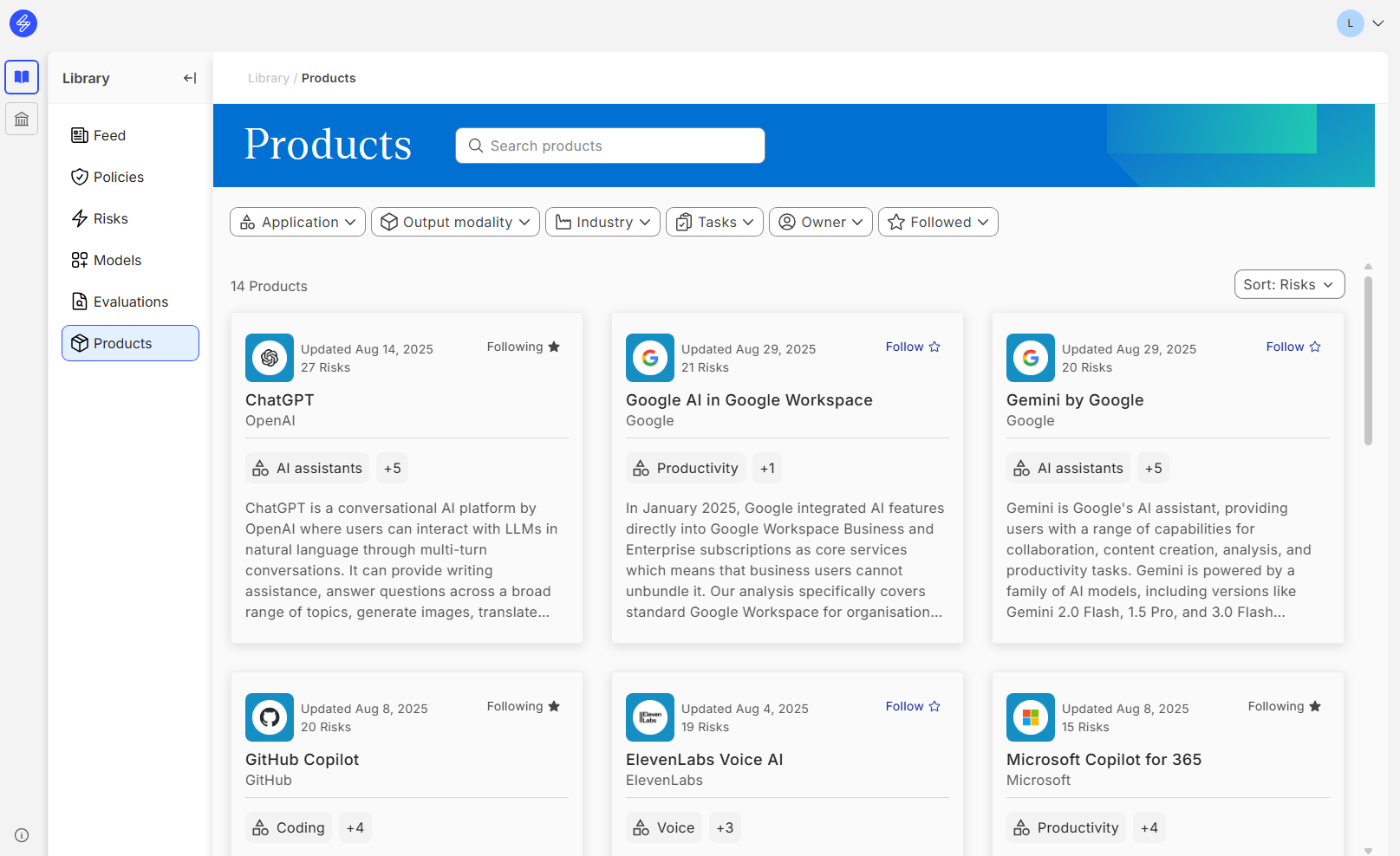
Step 2. Explore the product
Click on any product to explore the product analysis. The product page opens to an overview of the product. We report high-level information that helps users understand what the product is, how it works, and who is behind it. This information is based on provider details shared on product pages, use instructions and system cards, including product overview, distribution and integration, limitations, models and contact details.
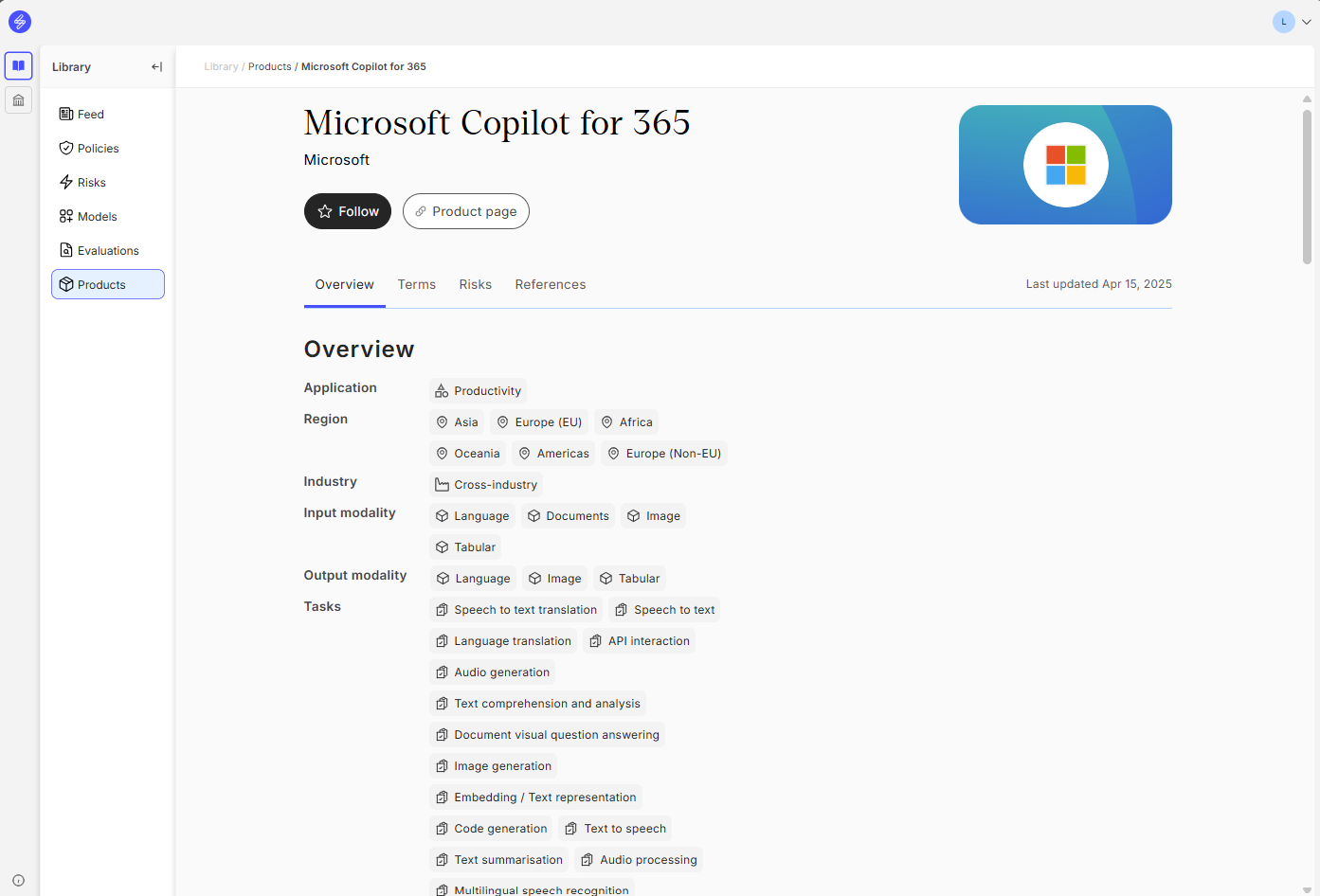
Step 3. Analyse product terms
We curate summaries of legal documents and terms that define how the product can be used and under what conditions. This information is based on provider details shared in terms of use, allowed use policies, and privacy policies, including document dates, Intellectual Property, Liabilities, Warranties and indemnities, Data protection and security, and Accepted Use Policy.
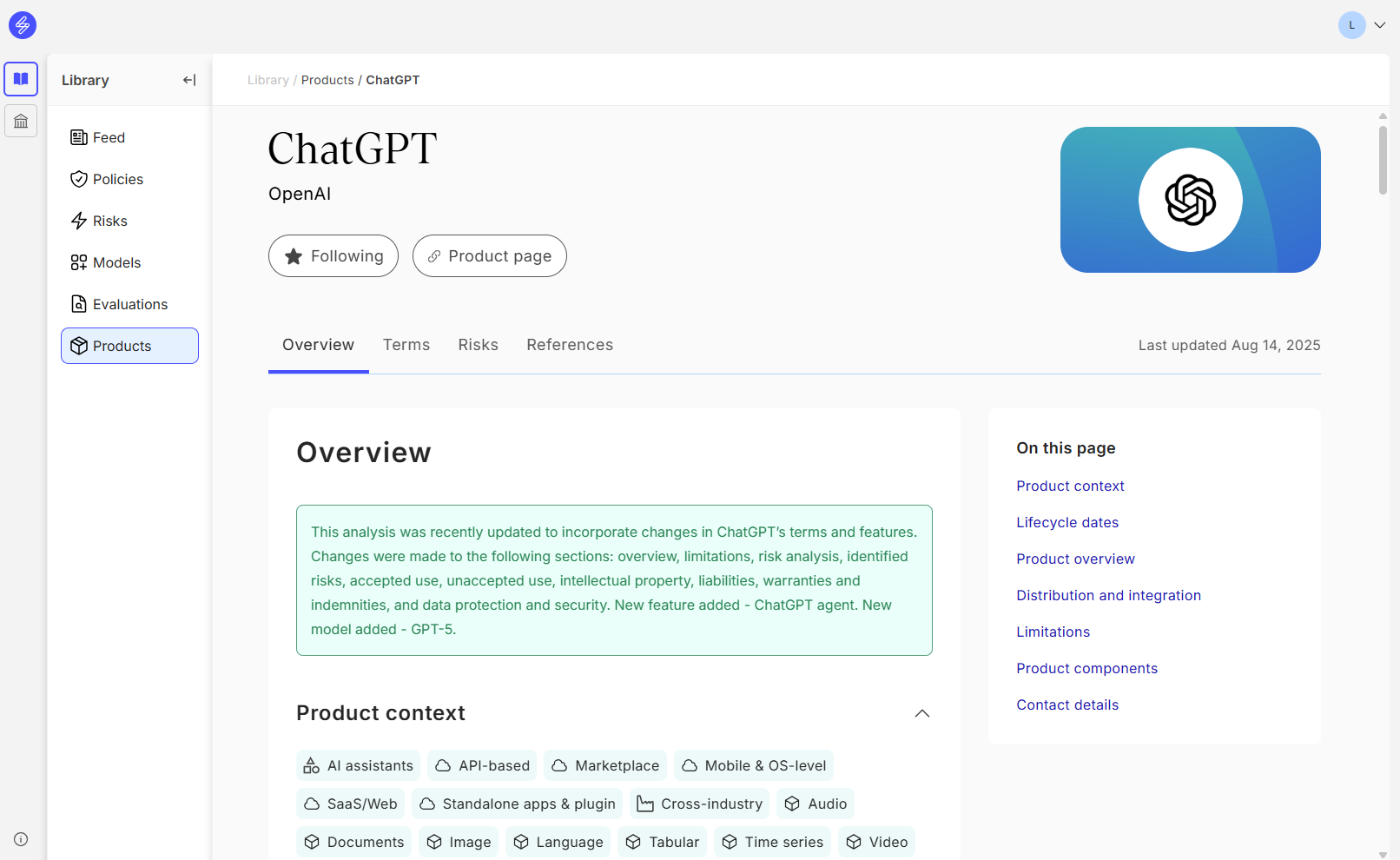
Step 4. Understand product risks
We identify and report risks associated with using the product based on public and provider-disclosed analyses. This information is based on provider-shared risk analysis and Saidot’s legal and contractual risk analysis.
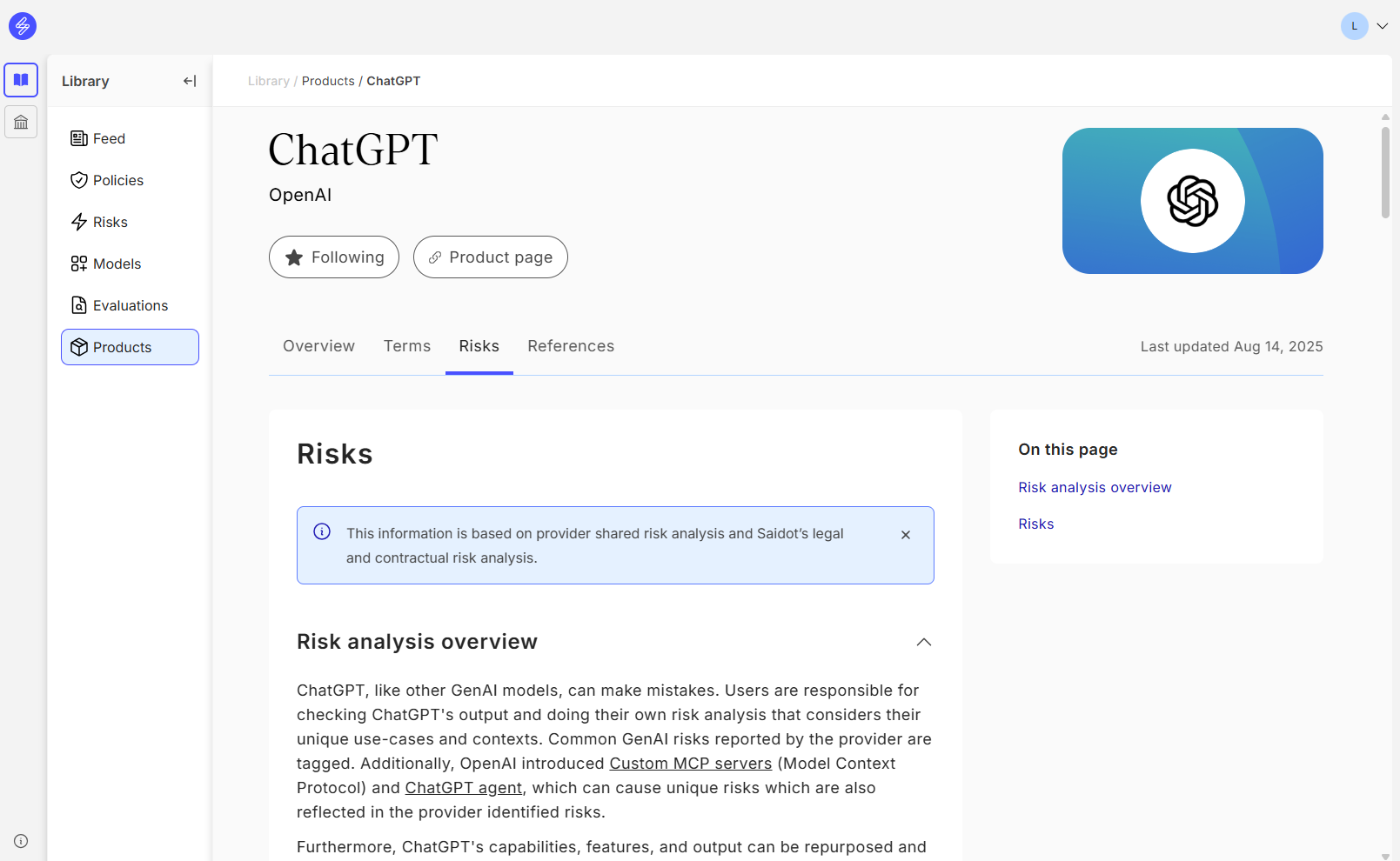
Step 5. Link products to system components
Use the Product Library in AI system-specific governance by adding applicable products to system components. When adding the product, Saidot will prompt you to select the models and help you to inherit both product and model related risks from the Library.