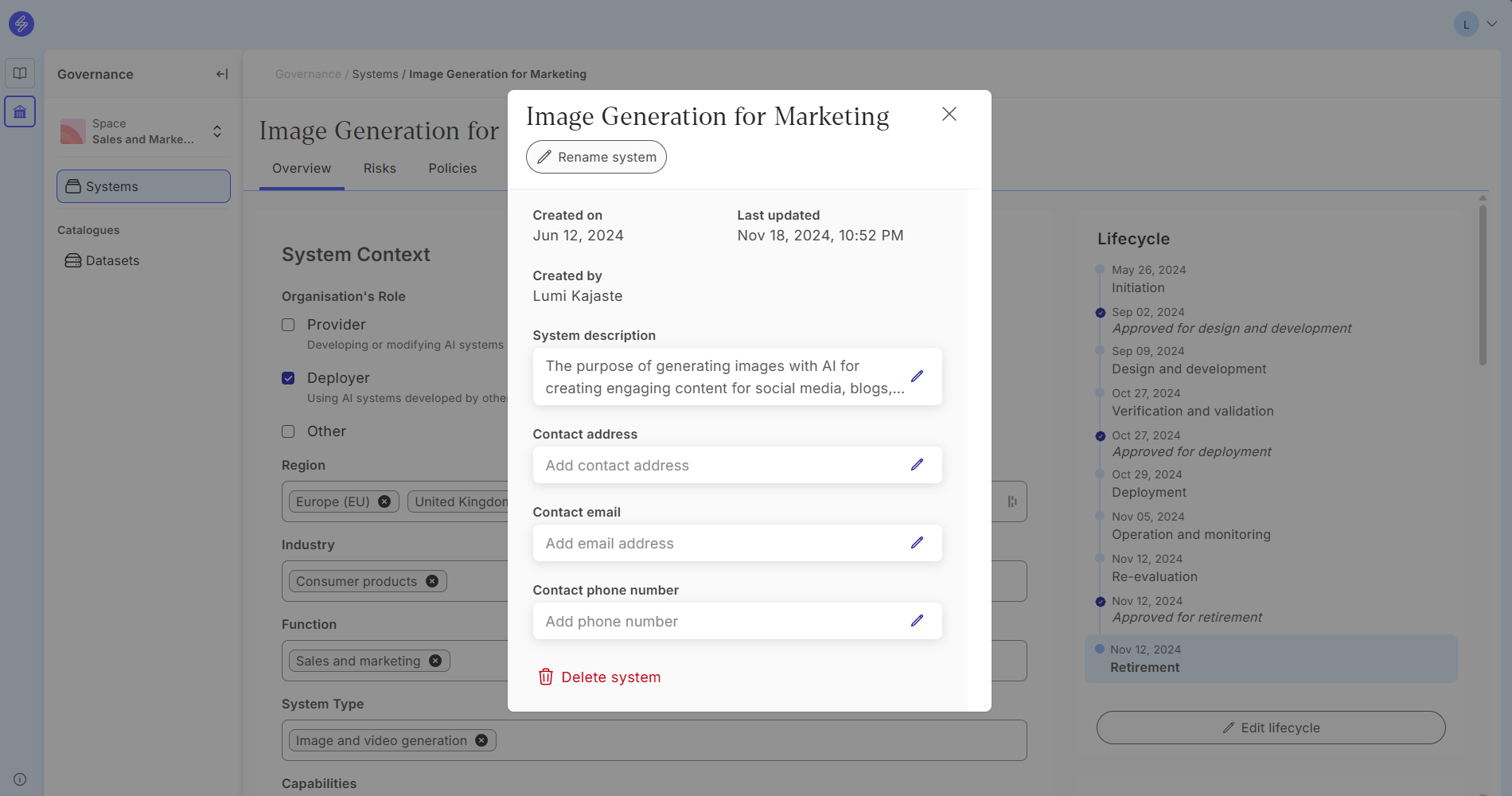How to register a system
Step 1. Navigate to systems
Start system registration from the Systems view in the left navigation panel under Govern. Select Create system to start registering your system.
Step 2. Create system
Create the system by adding
The name of the system
Organisation role (provider or deployer)
System region and function
This information is mandatory for registerin a system. Saidot administrators or Space owners can help to prepopulate this information in the Saidot Admin view or in Space settings.
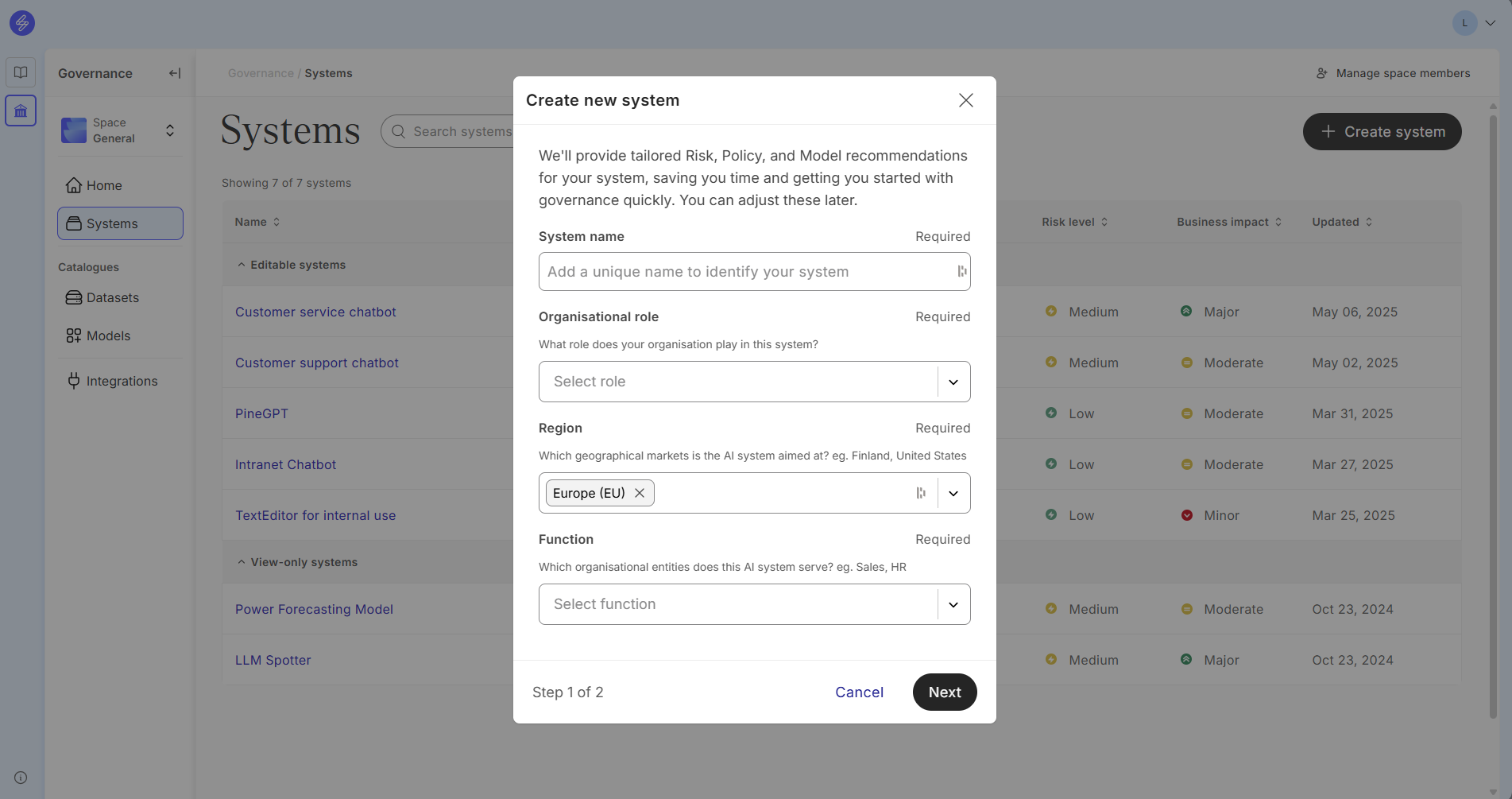
The second screen in the AI system registration flow allows the user to describe the system context such as industry, system type, capabilities and tags. The system context data will enable recommendations of applicable policies and related risks later in the process.
System type describes what kind of system is being registered, for example AI agent, code generation, conversational, RAG or text generation. We have over 20 system types available and they can be searched or selected.
System capabilities describes the tasks the system will perform, for example document understanding, multilingual machine translation, question answering, text generation or text to image. We have over 100 capabilities available and they can be searched or selected.
The system capabilities can be used later to autogenerate evaluation plans for model deployments developed in Azure AI Foundry, imported to Saidot and linked to the system.
You can change all of this information later once you have successfully registered the system and working on the system overview.
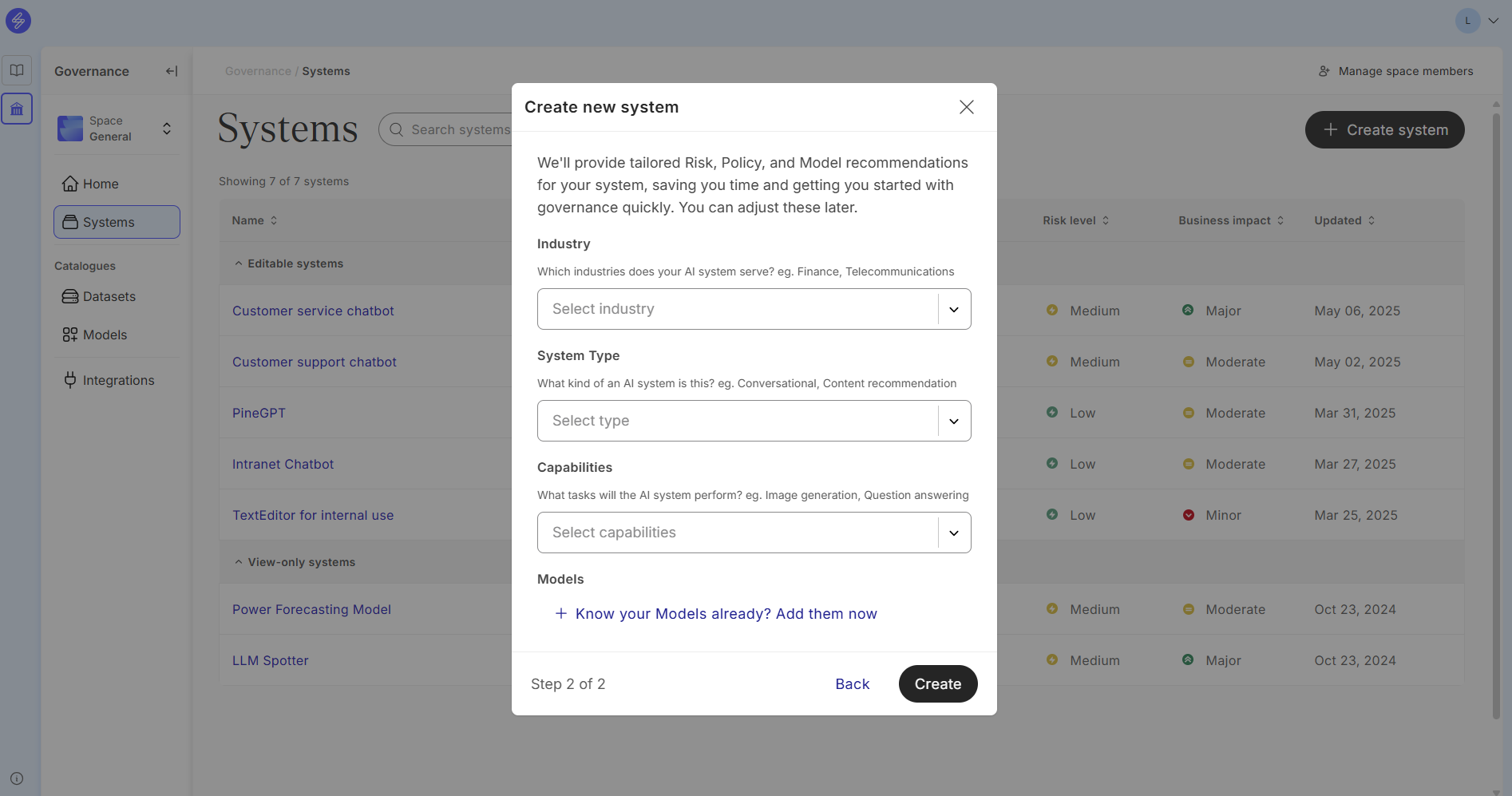
Step 3. View and filter AI system inventory
View your system inventory. Systems are classified based on the edit rights to editable and view-only systems. The Systems view includes basic information about the systems, including name, owner, risk and impact levels, and when the system was last updated.
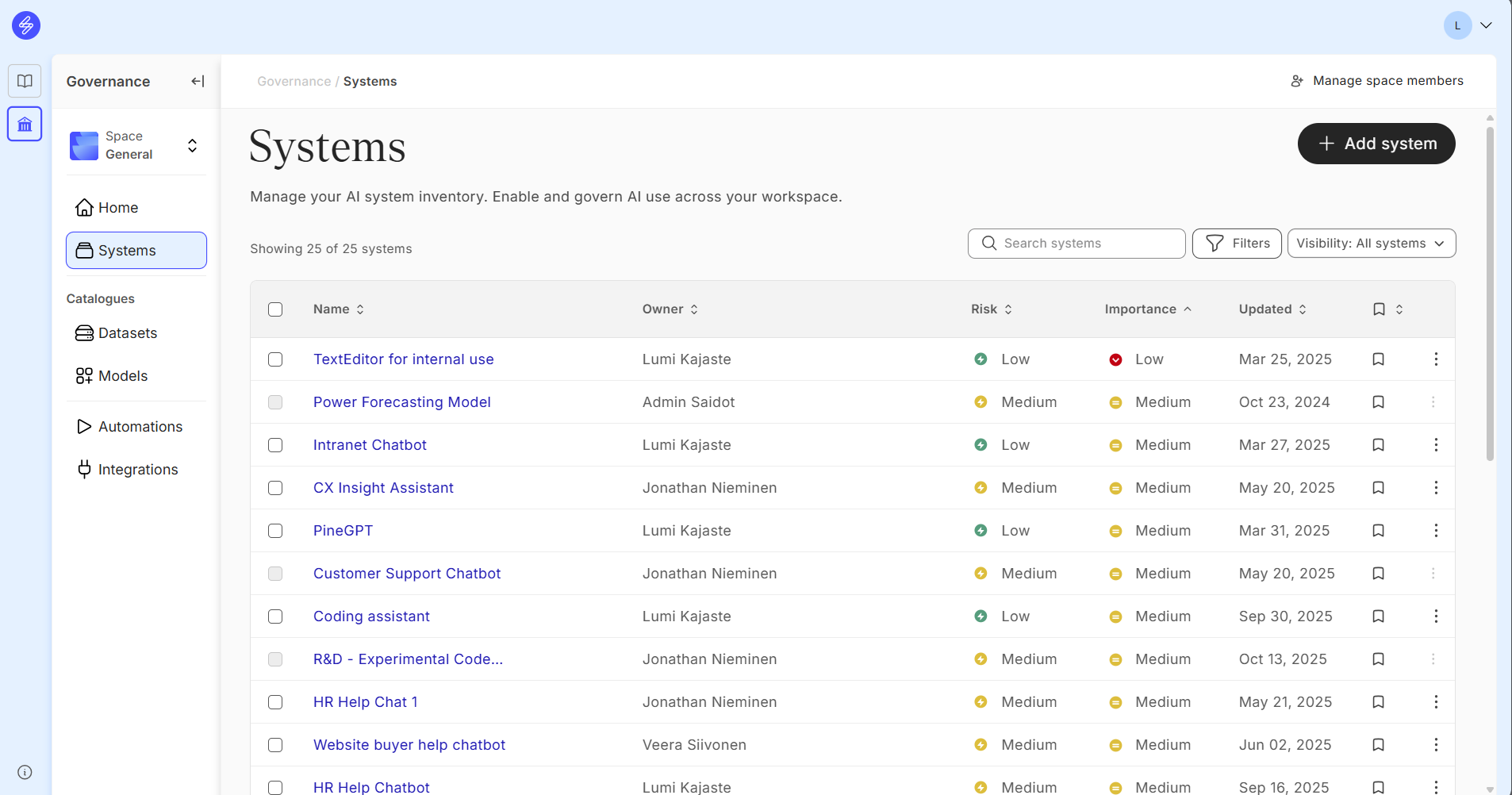
The system inventory can be filtered based on owner, risk level, importance, organisation role, contextual information or linked items.
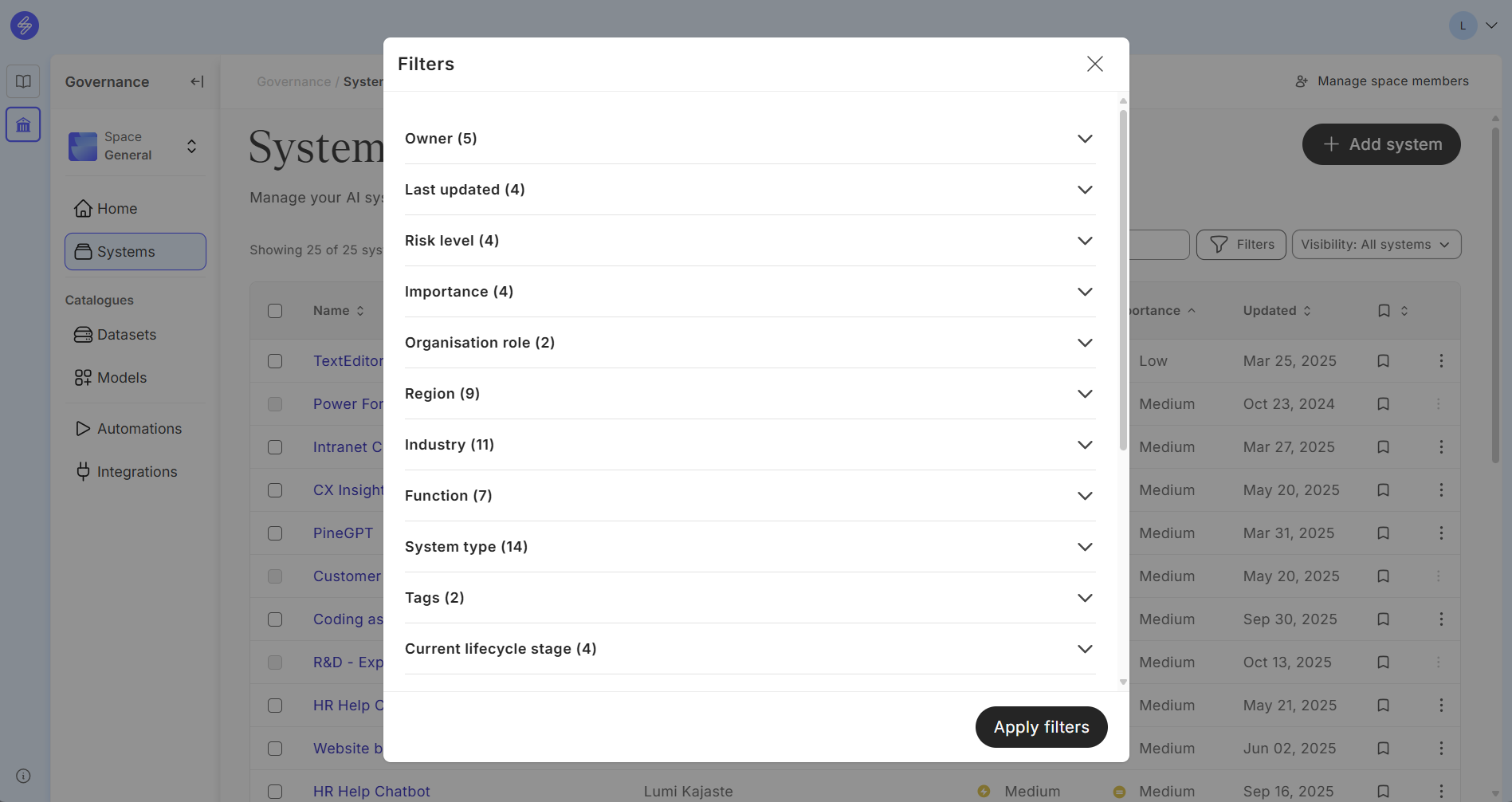
Step 4. Edit system information
It is possible to edit system name, description and contact information after registering the system. The system can also be deleted by the owner.